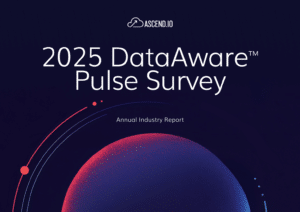Data migration is one of the most common undertakings for data teams. Yet, many businesses underestimate the process—resulting in extra time and money spent. A data migration process usually takes longer than it should and requires several teams. In addition, it is highly visible to both users and executives.
How can you keep from making the same mistake? The solution is in comprehending the basics of the process, from its initiating factors to its concluding stages. Let’s begin with the most fundamental question: what is data migration? From there, we’ll dive into what steps you can take to ensure that your project is successful.
What Is Data Migration?
The process of moving data from one system, application, or format to another. Some reasons why data teams migrate are to replace databases, create a new data warehouse, or redesign a whole system. A real-life, very detailed example is the migration from HBase to TiDB accomplished by the Data Engineering team at Pinterest. Regardless of the specifics, there are two underlying factors that stay consistent:
- The business driver is usually to enhance performance, reduce costs, and increase reliability.
- The outcome and success of the process are tied to shutting down the legacy system.
Successful migrations guarantee that valuable data is intact. A less effective process is exposed to the risks of data loss, corruption, or unauthorized access. The appropriate degree of attention and resources will secure your data throughout transit.
What Are the Main Types of Data Migration?
The distinction between the different types of migration processes is not rigid. For instance, a certain project can be both database and cloud migration. Nonetheless, most of them fall into one of the four types listed below.
Database
Refers to the process of moving data between two database management systems (DBMS). Database doesn’t equal storage, it also provides a framework for categorizing information in a certain way. Although it is possible to migrate to an entirely new DBMS or upgrade to the latest version of the current one, the former is tougher. Especially if target and source databases support different data structures.
Storage
Storage migration takes place when a company moves data off outdated equipment into newer technologies. As such, this process may involve everything from digitizing paper documents to moving data to new servers. Storage migration also plays a role in making the switch from on-site mainframes to cloud-based data solutions. The main driver of this type of data migration is a compelling desire for technological advancements.
Application
Application migration occurs when a business switches software applications or vendors. It becomes necessary when the data needs to be moved to a new computing environment. For example, a company replaces its legacy HR system. Every application has a specific data model and works with different data formats. Therefore, this process needs to guarantee that data is transferable between the two software.
Cloud
Cloud migration is the most common, fastest-growing type of data migration. It involves moving data from on-premises infrastructure to the cloud or from one cloud to another. This type of migration frequently involves storage migration. A cloud migration project can take anything from 30 minutes to months or even years. It depends on the amount of data involved and the variances between the source and destination.
What are the Steps in the Data Migration Process?
No matter the type, all migration projects follow a common pattern: planning, migration, and post-migration. Within this pattern, each data migration project goes through the same five key steps. In the sections below, we’ll go through each step to ensure you move your data to a new location without suffering data loss, delays, or budget overrun.
Planning
The most crucial step in any data migration effort is planning. Data sources and destinations, security, and cost are important factors to take into account when creating your plan. The planning phase involves three steps:
1. Explore
Your first step in any data migration process should be taking an inventory of what you plan to move. What will you be migrating? How will it fit in its new environment? Are there any gaps in the data? Do I need to pull information from other sources? By taking a close look at your data beforehand, you’ll develop a clearer idea of what the migration will entail and what preliminary tasks you need to do to get ready.
2. Design
Every data migration strategy demands careful planning. The design step is where the organization makes final decisions regarding the structure of the data migration, how to secure sensitive data during transport, and how the migration will proceed—including mapping out all of your data hierarchies and dependencies.
Understanding the systems and processes involved, you can then begin to figure out timelines and create contingencies to deal with any potential concerns you’re likely to encounter. As with all tasks involving company data, be sure to clearly and thoroughly document your plans throughout this and subsequent data migration stages.
3. Build and Test
With a plan in place, the next step is to build your migration solution. Make sure that you don’t rush through the previous stage to begin work on this one; there could be a lot riding on your data migration, and even a small error in development could create major problems. As you build your solution, go slowly, break your data into subsets, and test often.
Testing extends beyond the build phase as well; once your solution is nearly ready for full deployment, you should conduct live tests of the migration design using real data. This will help you evaluate your design’s effectiveness before fully committing.
Migration
The migration phase is the active migration when data is transferred from the source to the destination. It includes the deployment step.
4. Deploy
If you’ve completed the previous steps, your design should be ready for deployment. The deploy step is where the actual data migration occurs. The process may take hours, days, or longer depending on what kind of data migration you’re involved in and the amount of data to be transferred.
With proper planning and preparation, you shouldn’t need to worry too much about how long the process will take—a slower migration with a lower risk of critical failures will always be preferable to something sloppy, fast, and risky. On the other hand, with the right tools, a ‘big bang’ (all at once) migration can help you get everything where it needs to be safely and fast enough to meet even the strictest deadlinesT
Post-Migration
The post-migration phase involved the last step of the migration: audit. It helps data teams confirm that the migration was executed correctly.
5. Audit
Once the migration is complete, there is still one final stage that should not be overlooked. Review and validate your results to ensure that everything has been correctly migrated and logged and that the data is available when and where it’s needed.
The final post-migration audit will either reveal issues that need to be addressed, or it will confirm that the migration was a success and that old systems, storage devices, etc. can now be safely retired.
Data Migration Strategies
Every migration process is going to follow a similar path to the one outlined above. However, no two approaches are likely to be identical. Data migration strategies need to be personalized to meet the unique data needs of the business. That said, most strategies fall into one of two camps:
- Trickle Data Migration: In the ‘trickle’ approach, the data migration is divided into distinct phases, with old systems running concurrently with new ones as the data migrates. This helps eliminate system downtime, but creates increased complexity in terms of planning, design, and implementation.
- Big Bang Data Migration: A ‘big bang’ data migration focuses on getting all of the data moved at once, passing the data through ETL processing, and establishing it within the target location. Certain systems may experience downtime during the migration.
Data Migration in ETL
Extract, transform, and load (ETL) is a natural fit for data migration. The ETL process distills usable data from one or multiple sources and then transforms that data into formats compatible with a target data location or environment. Gathering important data from several different sources at once and consolidating it into a single, unified repository can greatly simplify the data migration process. This means quicker, easier access, and more reliable data analysis.
The right ETL tools can streamline data migration at scale, making it an obvious solution for businesses that work with large data sets or multiple application platforms.
The Do’s and Don’ts
For as long as data has existed, organizations have needed to migrate it across formats, systems, storage media, applications, and more. But while data migration may be a standard task across nearly every industry, it doesn’t always go as smoothly as planned. Here are several common challenges to watch out for and the best practices to ensure that your data reaches its destination safely.
Data Migration Challenges
Improper planning: Rushing into a migration is a recipe for disaster. Take as much time as you need in your planning phase so that you can feel confident in the process.
Failure to inform stakeholders: Make sure that anyone who might be impacted knows what’s going on, understands the need, and has access to your proposed timelines. You will also need to establish regular status reporting to help keep them in the loop.
Poor data governance: If you don’t have the system rights to create, edit, or move the data, then you’re going to run into some problems. As you plan, document these data governance rights so that you have the correct authorization to move forward at every stage.
Insufficient software support: Employ the right software tools to keep everything in order. Consider investing in a tool or hiring a third-party software-as-a-service (SaaS) vendor to help.
Lack of contingencies: If there are problems during the pricess (such as unaccounted-for cross-object contingencies or incomplete data sets), having contingencies in place can make a significant difference. Additionally, having multiple backups (and creating new backups throughout the data migration process) will help provide a safety net if something goes wrong.
Data Migration Best Practices
Know Your Data: Different kinds of data may have different formatting and storage requirements. Collect all of the information and insights you can before you ever start conceptualizing a strategy.
Understand the Impacts: Data touches everything, and even a small migration can have a widespread effect on your business. Take the time to document possible impacts your migration may have, and be sure to involve key stakeholders to prepare them for any changes.
Test Often: Conduct tests throughout every stage of the data migration process to not only keep your migration on course; but also help you identify possible issues before they can spiral out of control.
Final Thoughts on Data Migration and Next Steps
Your business is a dynamic, changing entity, and so are your needs when it comes to data systems, storage, and format. Migrating is a vital maintenance task, keeping your data accessible and relevant. It can also be a valuable innovation project, helping your business get more out of the data it depends on. But this only applies if the project is handled correctly.
Ready to take your data migration projects further? Click here to watch a video detailing how to simplify cloud migration. For more business data solutions, get started with Ascend.io today!