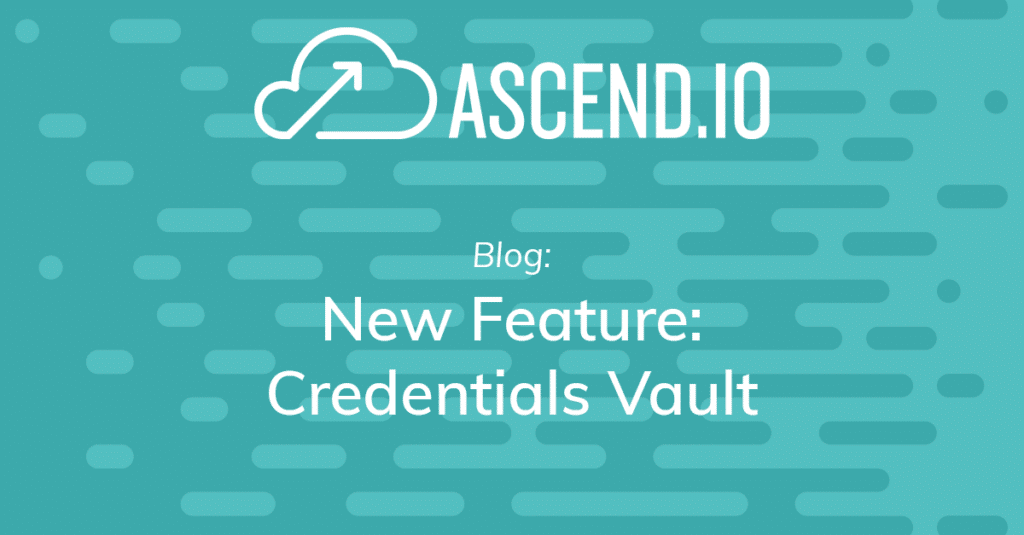With a strong emphasis on data security and compliance, Ascend employs a flexible, role-based permission model, ensuring only authorized users have access to sensitive secrets and data.
As our customers build and evolve their Dataflows, several patterns have emerged:
- There is a critical need to audit and manage credentials centrally by administrators.
- It is often desired to reuse credentials across connectors, or even across the entire platform.
- Many customers maintain a schedule to rotate credentials, requiring these rotations not triggering unnecessary re-ingestion and processing.
To experience Credentials Vault, simply start by creating a new connector. You’ll notice a dropdown to choose an existing credential, or create a new one. Anyone that has an access level “Data Manager” or above may reuse the credentials created in the Data Service.
Through the new “Admin” menu on the Dashboard, site administrators can now view and modify all credentials in the platform. They can also control which Data Services have access to which credentials, ensuring adherence to proper security boundaries.
Ready to build autonomous data pipelines even faster with the help of Credentials Vault? Sign up for a free trial and start building! Want to learn more about Credentials Vault and our other features? Schedule a live demo with one of our data engineers. Have a new connector type you’d like to see us add support for? Join us in Slack (#feature-requests) and let us know — we’d love to hear from you!