Jupyter Notebooks have fundamentally revolutionized how data scientists approach their tasks. They offer an unparalleled environment for experimentation and visualization. Yet, there’s an interest in putting notebooks directly into production environments.
While it’s great to take the ideas from notebooks and use them in real-world settings, trying to put the entire notebook directly into production as a code artifact can cause problems. This not only jeopardizes the integrity and robustness of production environments but also compounds challenges for both data scientists and engineers. This article delves into the reasons behind our assertion: data science notebooks are not your best choice for production data pipelines.
What Are Jupyter Notebooks?
To grasp the core of our argument, it’s imperative to first understand what Jupyter Notebooks are. Often just called “notebooks”, they are an open-source tool that allows for the creation of documents that combine live code, equations, visualizations, and narrative text. Derived from the words Julia, Python, and R, Jupyter supports various programming languages, though Python remains the most popular.
Notebooks are great for interactive/ad-hoc data manipulation as the user can observe the code and its immediate outcome, whether as plain text, formatted tables, or graphical visualizations. More specifically, their advantages include:
- Interactive Shell: Notebooks excel as an interactive platform, making them ideal for data scientists engaged in exploratory work.
- Consolidated View: Unlike traditional setups where outputs might be saved in separate files or appear in new windows, notebooks display code, its output, and relevant documentation in one unified window.
- Shareability: Notebooks can be saved as single files, allowing others to run the same code and achieve identical results, fostering collaboration and consistency.
- Beginner-Friendly: Notebooks, akin to spreadsheets, empower those with limited programming expertise to perform significant quantitative tasks. They serve as a gateway to scripting, a foundational step towards broader programming.
Prototyping vs. Production Environments
While notebooks are unmatched in exploratory scenarios, do they fit the bill for production environments? Before diving into the intricacies of this debate, we need a clear delineation between prototyping and production environments. Understanding this distinction will further clarify the unique demands of each stage and help us assess the suitability of notebooks in production contexts.
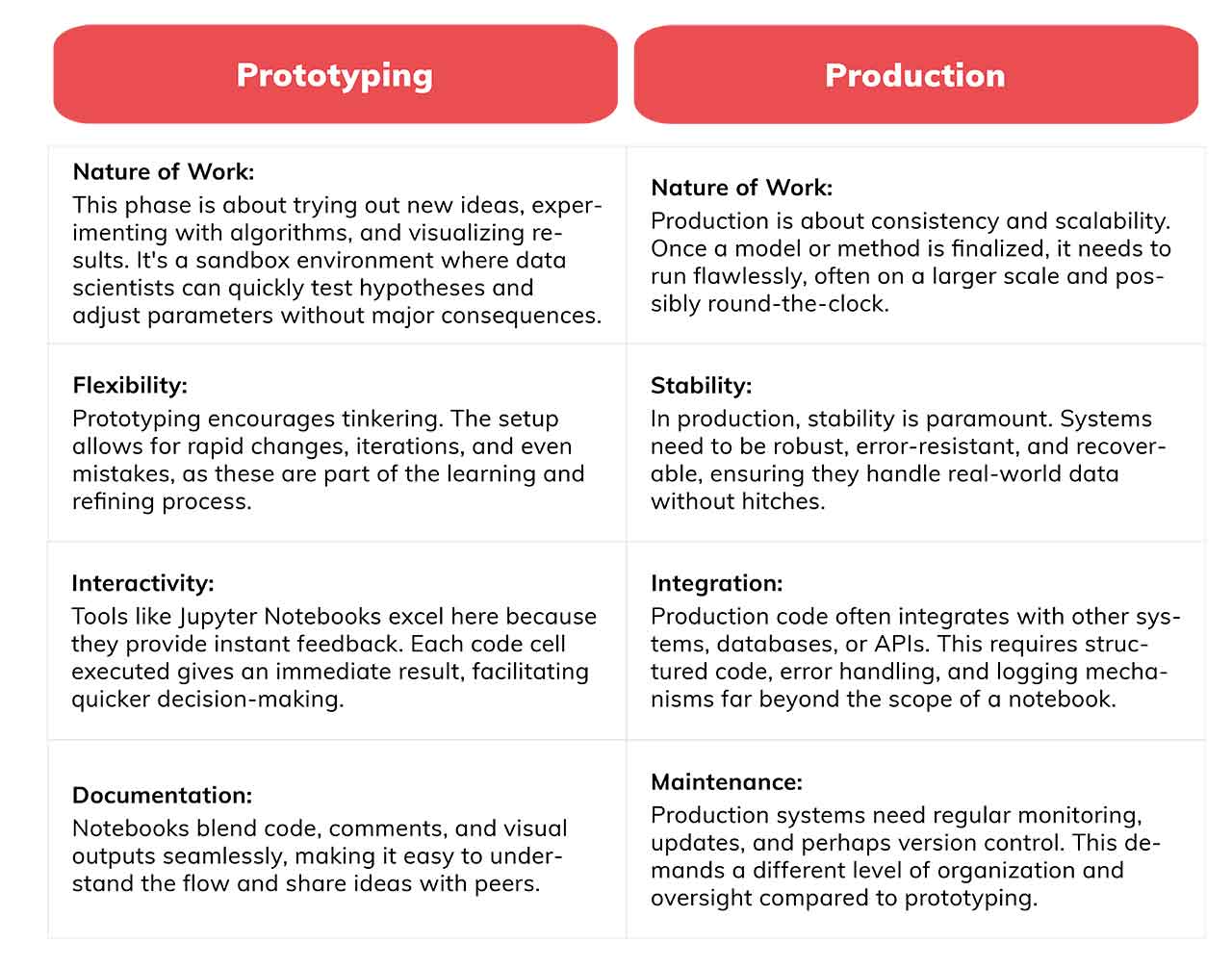
Challenges with Notebooks in Production
With a foundational understanding of notebooks and the distinct demands of different environments, we can explore the risks of using notebooks for production data pipelines. It’s not that it’s impossible; giants like Netflix have ventured down this path. But it’s intricate, demanding supplementary tools and extensive custom code.
Specifically, here are 12 reasons why you shouldn’t use notebooks for production data pipelines:
- Reproducibility Issues: Notebooks allow for cells to be run out of order, which can cause issues when trying to reproduce results. A production pipeline requires consistent and reproducible runs.
- Hidden State: Related to the first point, since cells can be run out of order, variables or states might be altered without a clear track record. This can be especially problematic if an intermediary state is mistakenly used as a final result.
- Parameterization: Production pipelines often need to be parameterized, running with different inputs. Doing this natively in a notebook is not straightforward.
- Testing: Testing code in notebooks is harder than in traditional software development environments. It’s difficult to apply best practices like unit testing or continuous integration.
- Scaling: Notebooks are typically run on a single machine. Distributing tasks across clusters (like with Spark) may require significant adjustments.
- Dependency Management: Notebooks might not explicitly declare all of their dependencies. This makes it challenging to move notebook code to another environment or system and expect it to run flawlessly.
- Version Control: While notebooks can be stored in systems like Git, the mix of code and rich content (like images or tables) can make diffs hard to interpret. Collaborating on a notebook can thus be tricky.
- Monitoring and Alerting: Production pipelines usually require monitoring and alerting to handle issues. Implementing these directly from a notebook can be cumbersome.
- Error Handling: Proper error handling and logging are vital in production environments. While this can be implemented in a notebook, it’s often overlooked, leading to cryptic errors and little traceability.
- Optimization: Code written for exploratory analysis is not always optimized for performance. Translating this directly to a production environment can lead to inefficiencies.
- Security Concerns: Notebooks can execute arbitrary code, so they pose a security risk if not properly managed. This is especially relevant when considering user-generated content or sharing notebooks.
- Integration with Other Systems: Production pipelines often need to interact with various databases, APIs, and other services. While this is possible in a notebook, the code may not be robust or efficient enough for production use.
What's the Alternative? Essential Features for Production-Ready Data Pipeline Platforms
Production pipeline platforms and Jupyter notebooks serve different purposes in the data science and machine learning ecosystem. While both are important, there are reasons why production pipeline platforms are often preferred for deploying and managing large-scale applications:
- Reproducibility: Production pipeline platforms can ensure that the same sequence of data processing and modeling steps are executed consistently. This is essential for reproducibility, a cornerstone of reliable scientific and data-driven applications.
- Debuggability: Data pipeline platforms highlight errors swiftly, providing insights into the cause, streamlining the troubleshooting process in complex data workflows.
- Error Handling and Monitoring: Production pipeline platforms usually come with built-in mechanisms to handle errors, retries, and job failures. They also allow for better monitoring of job statuses, system health, and resource utilization.
- Automation: Production platforms enhance productivity with features like restarting from the point of failure and auto-propagating changes. These ensure efficiency, especially in dynamic data environments.
- Version Control: Many production pipeline platforms integrate seamlessly with version control systems. This ensures that changes to data, models, and code are tracked, facilitating rollbacks and comparisons over time.
- Dependency Management: Pipelines clearly define and manage dependencies between tasks. This ensures that tasks are executed in the right order and that upstream changes trigger the necessary downstream updates.
- Security: Production platforms are typically set up with better security protocols, ensuring data protection, access controls, and compliance with organizational policies.
- Integration: Production pipeline platforms are usually designed to integrate seamlessly with other systems in an organization, such as databases, logging systems, monitoring tools, and other enterprise software.
That being said, Jupyter notebooks have their strengths too. They are excellent for interactive exploration, prototyping, and sharing analyses with peers in an easily digestible format. However, when it comes to operationalizing data tasks and ML models at scale, production pipeline platforms are better suited to the job.
Read More: What Is Data Pipeline Automation?





